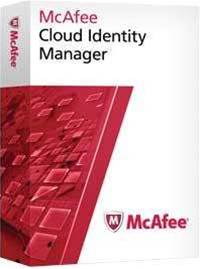
Beyond just offering single sign-on, this product also can incorporate two-factor authentication to various cloud applications right out of the box. Two-factor authentication options include phone-based soft tokens, as well as other options, including Intel Identity Protection Technology (IPT) and facial recognition.
We found this product to be quite easy to install and configure. The initial installation consisted of simply running an executable installer on what will be the server for the product. This product is supported both on Windows and Linux server operating systems, which provides excellent deployment flexibility for many different environments. The installation itself was guided by a short, easy-to-follow setup wizard, which gathered all required information for initial setup and configuration. After the install was completed, all further management and configuration was done using the web-based management console. We found this console to be easy to navigate with an intuitive and organized layout and we had no trouble at all configuring or managing the product.
We also found this product to integrate very well with the existing infrastructure. For user management and authentication, the Cloud Identity Manager integrates directly with the Microsoft Active Directory or LDAP authentication database already in place. As for connecting with applications, this product includes a number of connectors that are ready to go right out of the box, including Salesforce.com and Google applications, as well as direct integration with SharePoint and .Net Framework. Cloud Identity Manager also includes functionality for building custom connectors for in-house applications.
Documentation included installation and administrator guides, as well as supplemental materials for installing and configuring various connectors. The installation guide provides clear, step-by-step instructions on the initial setup and installation of the product, while the administrator guide offers much more detail on advanced configuration, as well as overall management of the product. We found all documentation to be well-organized and easy to follow with many screen shots, diagrams and configuration examples.
McAfee includes full 24/7 phone- and email-based technical support as part of the ongoing subscription cost of the product. Customers also can access a support area via the website, which includes resources, such as product documentation, user forums and downloads.
At a price starting at $5 per user per month (with volume discounts available), we found the McAfee Cloud Identity Manager to be a good value for the money. This product fills a very good niche of managing and provisioning users for companies and organizations that are hosting applications in their own private cloud or have their applications hosted as a SaaS offering. The only downside we see to this product is that it is a subscription-based tool, which requires ongoing maintenance and overhead costs - something that needs to be evaluated when purchasing a product.
If you need the specific features this tool provides, you should give it a closer look.


























